If it is hard enough to remember an address written down, it is even more complicated getting there when you don’t know exactly where it is. If you have a vehicle equipped with a GPS, there is no problem. But if not, you better take a look at a map to figure out where the place is that your trying to get to.
Google Maps Plugin for Address Book is is an extension for your address book that allows you to look up the address of any contact you have in Google Maps. It is shown in a contextual menu format that is accessed by clicking on the field that stores the address (make sure that the option “Edit” is deactivated).
Select the Google Maps option followed by the name of the contact to see their address in Google Maps. If the plugin is not able to find the address, try eliminating something, like the door or staircase. The rest you can leave, including the name of the contact, which appears at the end of the search chain in parenthesis.












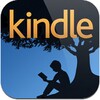





Comments
There are no opinions about Google Maps Plugin for Address Book yet. Be the first! Comment